Cool features in Analysis for Office 2.4 version
SAP Business Objects Analysis for Office (AO) has been released in its 2.4 version by the end of 2016. In this version two Plug-ins are combined: The consequence is that a client will need SAP authorization to use EPM. For a detailed disquisition discussion of the differences between Analysis for Office and EPM I refer to an article ‘EPM and Analysis Office for BPC: where roads converge‘ of my colleague Hassan Laktit.
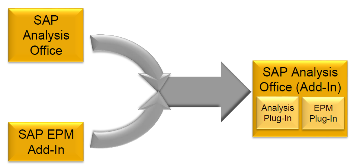
Source: SAP AG
Feature 1: Customize User Interface
As of version 2.4, you can customize certain user interface areas of Analysis to meet your business needs. While creating your own profiles, you can hide commands or add groups and commands to the Analysis tab of the Microsoft Excel Ribbon. Another interesting feature is the protection of worksheets and workbooks. Here you can define the actions that users are allowed to do.
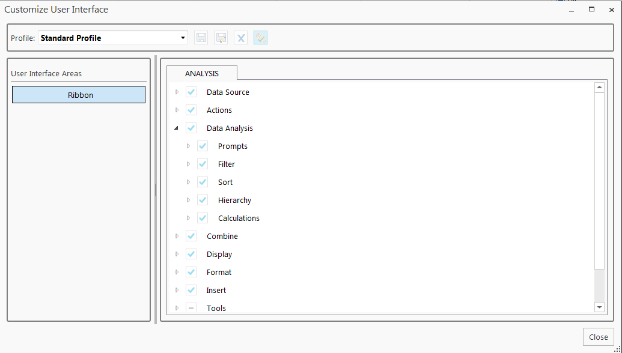
Feature 2: Combine Functionality
A really appreciated new feature is the ‘combine’ functionality. You can now stick two crosstabs together so that they look and behave as they would be one crosstab. Therefore you have to group these crosstabs. The crosstab from which you trigger the grouping is defined as master and determines the structure of the servant crosstab. For instance, for a determined selection of customers, you can group measures from different reports.
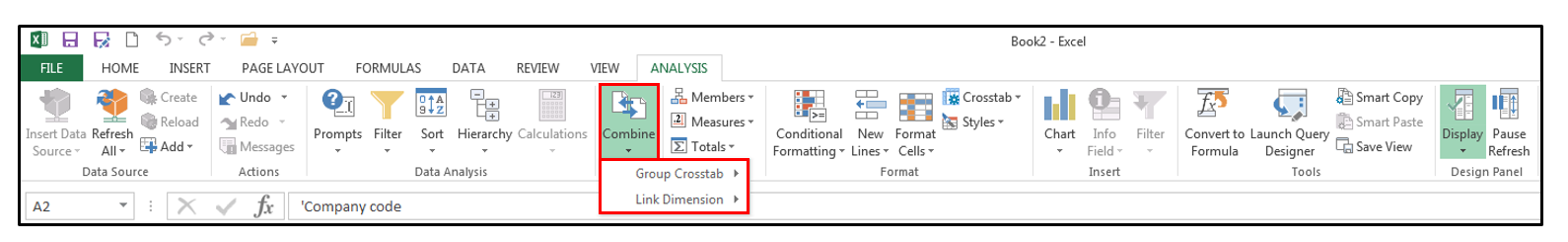
Feature 3: Hierarchies
You can also link dimensions in a workbook if you use several data sources. This means when you filter on the main Crosstab it will also affect the linked Crosstabs. For example, If you filter on a specific Fiscal Period in your main crosstab it applied to all other linked crosstabs.
Besides using pre-defined hierarchies for certain dimensions, you can now group members together to be listed under a node interactively. If a dimension is displayed with its flat presentation, you can build a custom hierarchy to display the members as hierarchical presentation. This new hierarchy is listed under the hierarchy nodes for the corresponding dimension in the Analysis tab of the Design Panel in a similar way as for predefined hierarchies. On the other hand, it became possible to break down complete hierarchies.
Feature 4: New Lines
Using new lines allows you to add columns or rows into your report. Contrary to the earlier versions, it doesn’t disappear after refreshing the report. These new create lines can be used for (advanced) calculations. Again a feature that applies to whatever slice and dice activity you execute subsequently.
Feature 5: GOTO (R2R)
It is now possible to jump from your report into the master data view in your SAP source system. For instance, if you select a material in your report, with the Go to functionality you easily access the material master (MM03) in order to display material details.
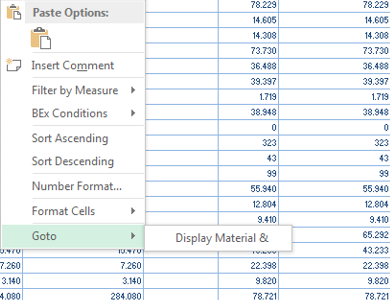
Wrap Up
Is there an urgent need for upgrading your Current version? Depends on which version you are currently working. If you are working with Analysis for Office 1.4 I would recommend to upgrade because SAP Maintenance of Analysis Office 1.4 ended last September 2016. Also good to be aware of the fact that MS Office 2016 is not supported for Analysis for Office 1.4.
Recommendation
I recognized a significant sound of positivism in my environment about certain new features. I gave a go!
Watch this space for more!
N.B. Thanks to Anne-Jan Meinema for this contribution.
This article belongs to
Tags
- Analysis for Office
- AO
- AO.24
- EPM Analysis
- SAP Analysis for Office
- SAP AO
- SAP BO
- SAP BusinessObjects AO
Author
- Just Blogger
