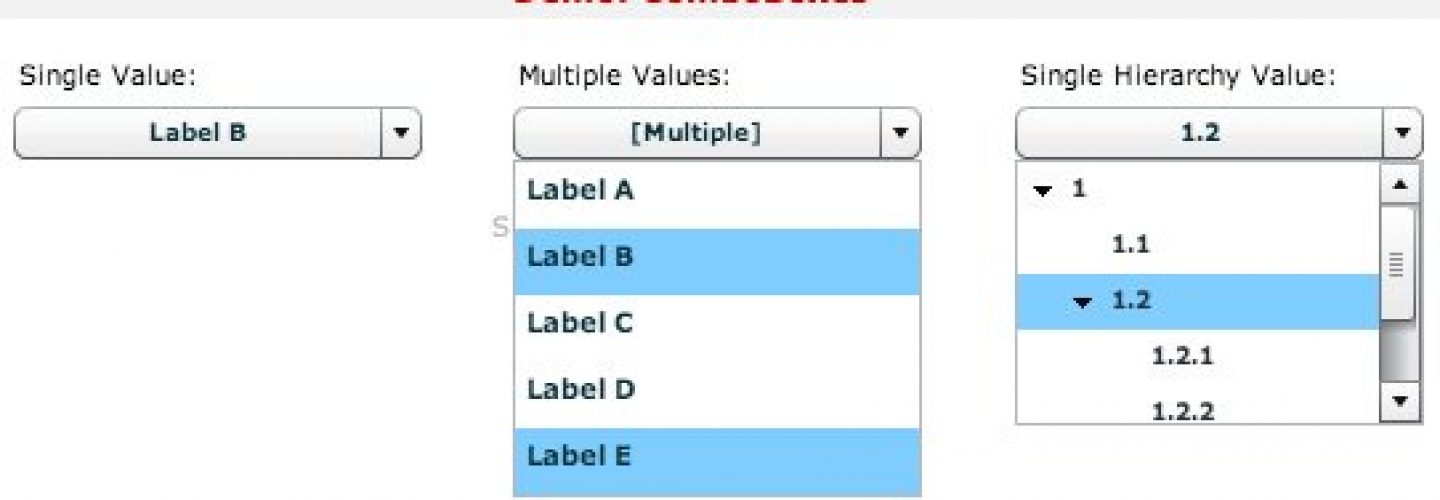In this demo we will create HANA tables and its content by using SQL script
This demo contains a purchasing scenario with several purchasing organizations in de US and
vendors which are located in Europe.
In this demo we will create 16 tables within schema “MSTR”. 13 tables are master data tables and
3 of them are transaction data tables. See below.
The SQL script in the following file can be used to create these tables above.
The content of these tables is generated with SQL script. Just execute the SQL scripts
in the following files to generate the master data:
The transaction data in the tables PO_HEADER, PO_ITEM and DELIVERY is also generated with SQL
script. This data is generated randomly by using the SQL ROUND/RAND function, it will pick up
master data from the master data tables randomly. To create transaction data.
Just simply execute the SQL script from the following file.
___________________________________________________________________________________
So summarized, just run the SQL scripts from the following files in this order to create tables and have them filled with data.
2) SQL_MD_2
3) SQL_MD_3
4) SQL_MD_4
5) SQL_TD_GEN_5
P.S. If you like to create more transaction data you have to adjust the SQL statement in the last line of the fifth file.
For example “call BUILD_MSTR_DATA(1000000); to create one million records.
On top of these tables you can build your own attribute views, analytical views and calculation
views.
Some examples:
Attribute view (AT_MATERIAL)
Analytical view ( AV_ITEM)
Calculation view (CV_PUR_DEL)
___________________________________________________________________________________
On top of these views we have created a dashboard with MicroStrategy. See part 2.
With thanks to Scott Wery