S4Explorer
S4Explorer is a S/4 HANA Fiori app for exploring and analyzing S/4 HANA business content. S4Explorer enables IT-professionals like architects, consultants, developers and system administrators to quickly find and understand existing S/4 HANA objects. S4Explorer supports exploration of S/4 HANA CDS views, table functions and OData Services. S4Explorer lets you analyze how they are built, and visualize how objects are interconnected.
Why use S4Explorer?
Just-BI offers Business Analytics and Business Intelligence Consultancy services, projects and and products, with a strong focus on SAP. We recently designed and implemented S/4 HANA Embedded Analytics for some of our customers.
After a requirements gathering phase, we identified and analyzed existing S/4 HANA business content. This is used to do a gap analysis, and to estimate customization and development efforts to fulfill remaining requirements. These tasks can be surprisingly hard and time-consuming when using only standard SAP tools.
One of the reasons why this can be time-consuming is because S/4 HANA offers such a wealth of existing business content. You can spend a lot of time searching for components that best fit your requirements. One of the reasons why it can be hard is because of the layered architecture of the S/4 HANA virtual data model. This architecture provides a robust foundation of reusable components, but if you need any customization or custom development it’s not always clear which parts should be customized or extended.
S4Explorer overcomes these challenges, making you more productive, more accurate and more efficient.
S4Explorer Benefits
S4Explorer increases productivity by letting you find what you need, focus on only the bits of information you need, when you need them. Alternative tools, like the Eclipse ABAP perspective, or the View Browser Fiori app either lack the features or offer them only at the expense of much tedious navigation efforts that typically require you to read lots and lots of CDS source code.
S4Explorer boosts the efficiency and accuracy of any IT professional that works with S/4 HANA:
- as a Fiori App developer, you’ll appreciate how S4Explorer lets you find and understand the OData services you need to build your app, and quickly lets you distinguish between principal and auxiliary entities and their relationships. And if you need to inspect the CDS objects used to implement your OData service, the diagram lets you drill down to that level with as single click.
- If you’re designing or customizing Embedded Analytics, you will appreciate how you can find Cubes and Dimensions and see their relationships, and how you can easily track where and how metrics are calculated.
- as an architect you will benefit from the insights that S4Explorer gives you into the S/4HANA virtual data model.
- as a system admin you might like how you can quickly audit who authored or changed objects, how they are authorized for use, and how they are organized into packages.
Features
These are some of S4Explorers features:
- Smart Search: S4Explorer Smart Search lets you quickly find OData Services, CDS Views, CDS table functions, and more. Whether you want to search by name, type, package or by application component – you decide!
- Visual Exploration: Instead of reading CDS code or XML, S4Explorer visualizes the structure of CDS objects and OData services in compact and insightful diagrams. Relationships between objects can be explored by drilling down and through from diagram to diagram, or by visualizing the dependencies between different objects.
- Column lineage lets you see exactly where a field originally came from and how it is transformed along the way.
- Data preview: in addition to rich, visual metadata, S4Explorer also lets you query and preview data so you can easily verify whether the objects you’re considering actually contain the data your users are asking for.
- Export, Share, Collaborate: S4Explorer lets you export diagrams, preview data, search results and so on to a variety of formats. There’s support for MS Excel for data and metadata, plain text for CDS Source code and both HTML and SVG for the diagrams. These features help you document your designs, share your design standards, and help you collaborate with your team with ease and accuracy
Smart Search
S4Explorer Smart Search lets you quickly find the S/4 HANA content you need. You can search for OData Services, CDS Views, CDS table functions, and more.
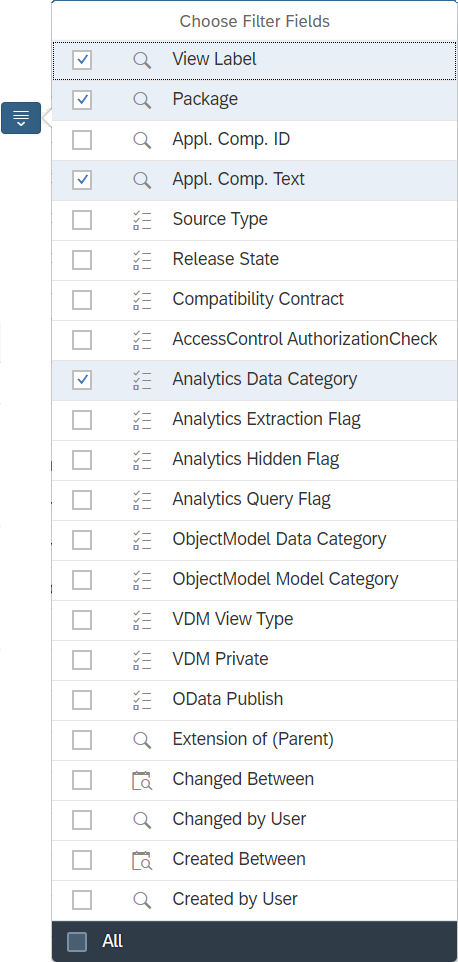
S4Explorer lets you choose from a wide range of search fields so you can control how you want to find business content. Whether you want to search by name, by type, package or by application component – you decide!
S4Explorer Smart Search considers annotations as searchable content. This allows you to search objects based on their analytical capabilities, like Cubes or Dimensions, or you can search objects based on their place in the Virtual Data Model, like Composite or Consumption views. In either case, just pick what you need from the list to include them in your search criteria.
Whenever it makes sense, S4Explorer helps you to choose right search terms by offering suggestions. For example, search fields for application component text, or fields with user names (like object author) will show a list of known values once you start typing your search terms.
Advanced Search Features
You can simply type one or multiple search terms in any of the search fields and S4Explorer will find any objects that match your criteria. While this basic mode of searching solves many use cases, you sometimes need more advanced search features.
S4Explorer offers a number of search operators that let you control how your search term is used in the criteria. Clicking on the search term pops up a menu where you can choose these search operators.
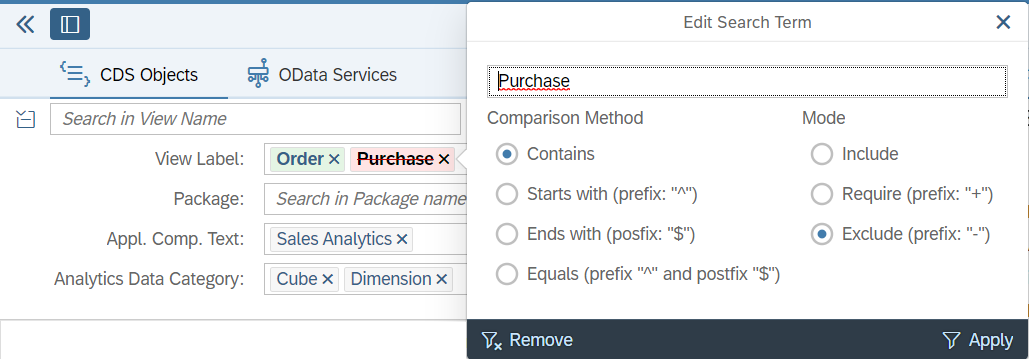
The Comparison method lets you choose whether your search term will be is used to match anywhere, or as postfix or as prefix. You can achieve the same effect without the menu by typing the operator in your search term. (For example, ^Sales matches anything that starts with Sales and Item$ matches anything that ends with Item.)
The Mode affects whether a matches with the search term should be included, required or excluded. Again, you can achieve the same effect by typing the operator in your search term. (For example, +Order means objects must match Order and -Purchase means objects must not match Purchase)
Visual Exploration
S4Explorer provides visual exploration. Instead of reading CDS code or XML, CDS objects and OData services are displayed in intuitive diagrams. These diagrams also let you navigate to related objects. S4Explorer also lets you visually explore how objects are interrelated. This allows you to quickly grasp architecture and organization, and their relation to functionality. Visual exploration lets you focus on the details you’re interested in, rather than inspecting loads of CDS code. S4Explorer still lets you see the source code when you need that! But thanks to visual exploration, you can quickly decide which parts of the code are worth a detailed inspection.
For each different use case, S4Explorer offers an intuitive diagram:
- CDS Structure diagrams
- OData Diagrams
- Dependency Diagrams
- Column Lineage Diagrams
CDS Structure diagrams
CDS Structure diagrams provide insight in the composition of CDS views. The colour-scheme and layout clearly divides the views components in input, the data foundation, and the output.
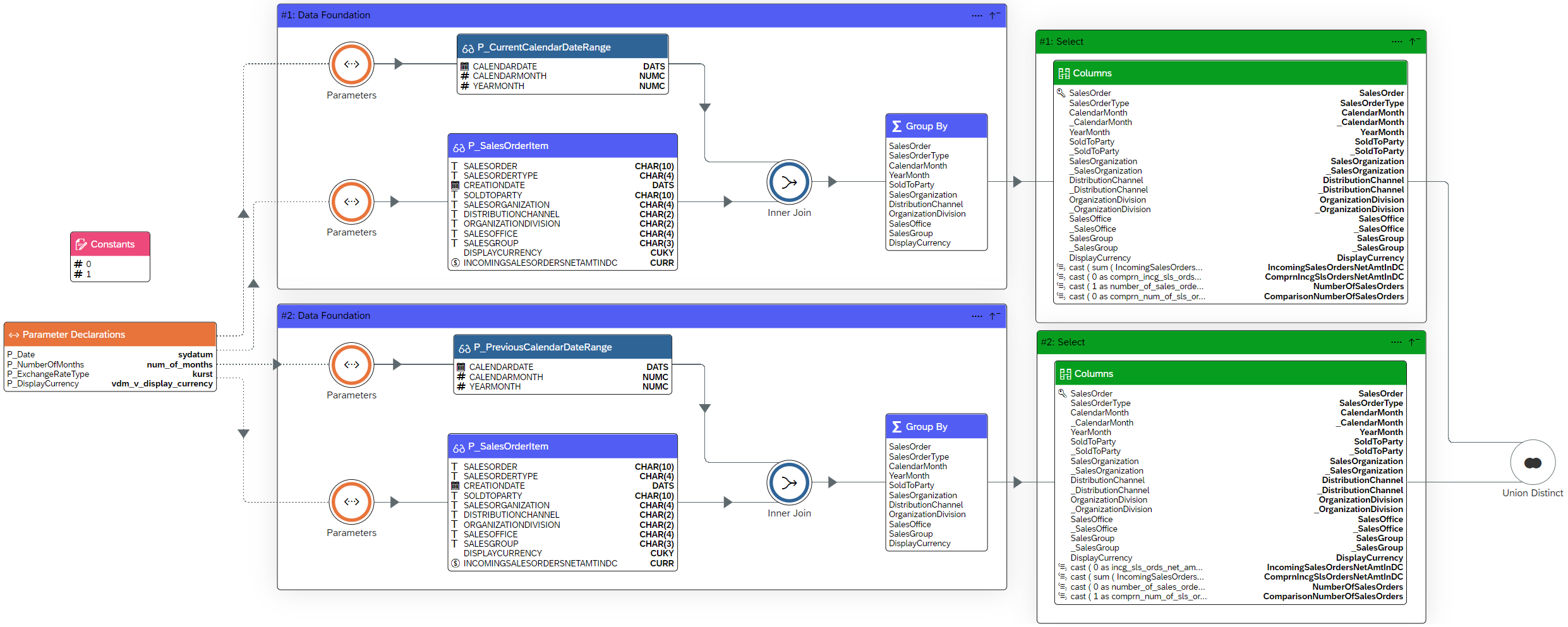
- The input layer contains parameter declarations as well as any constants (like literals and session variables)
- The data foundation layer shows the FROM-clause data source, and how it is combines data from other sources through joins or associations, or aggregates data in GROUP BY clauses
- The output layer shows you all columns created by the view, as well as any associations
OData Diagrams
OData Diagrams give you an overview of the structure of your OData services
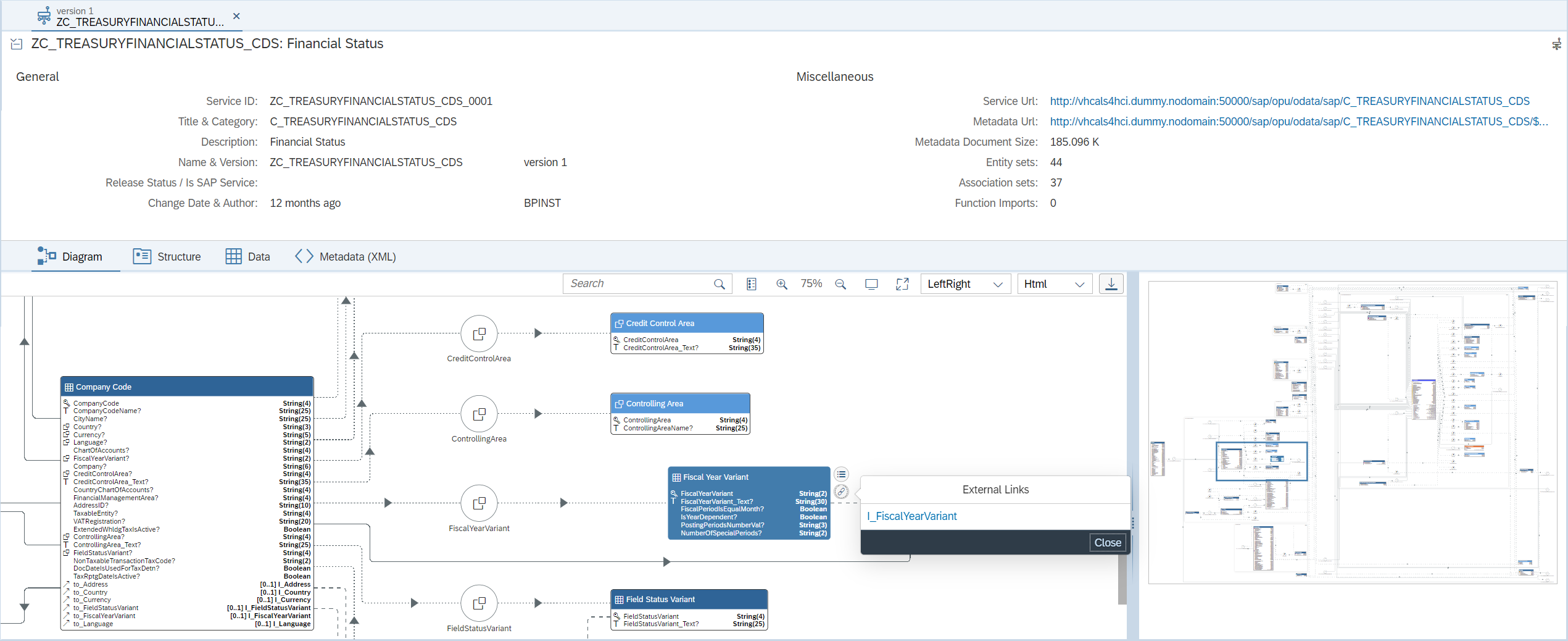
- The color scheme distinguishes between main entities and auxiliaries, like parameter entities, value lists or function imports.
- Closely related entities and auxiliary objects appear grouped together and provides a more functional organization of the OData services
- Single-click drill-down into the underlying CDS Objects that back the OData entity
Dependency Diagrams
Dependency Diagrams let you understand the relationships between and across CDS objects.
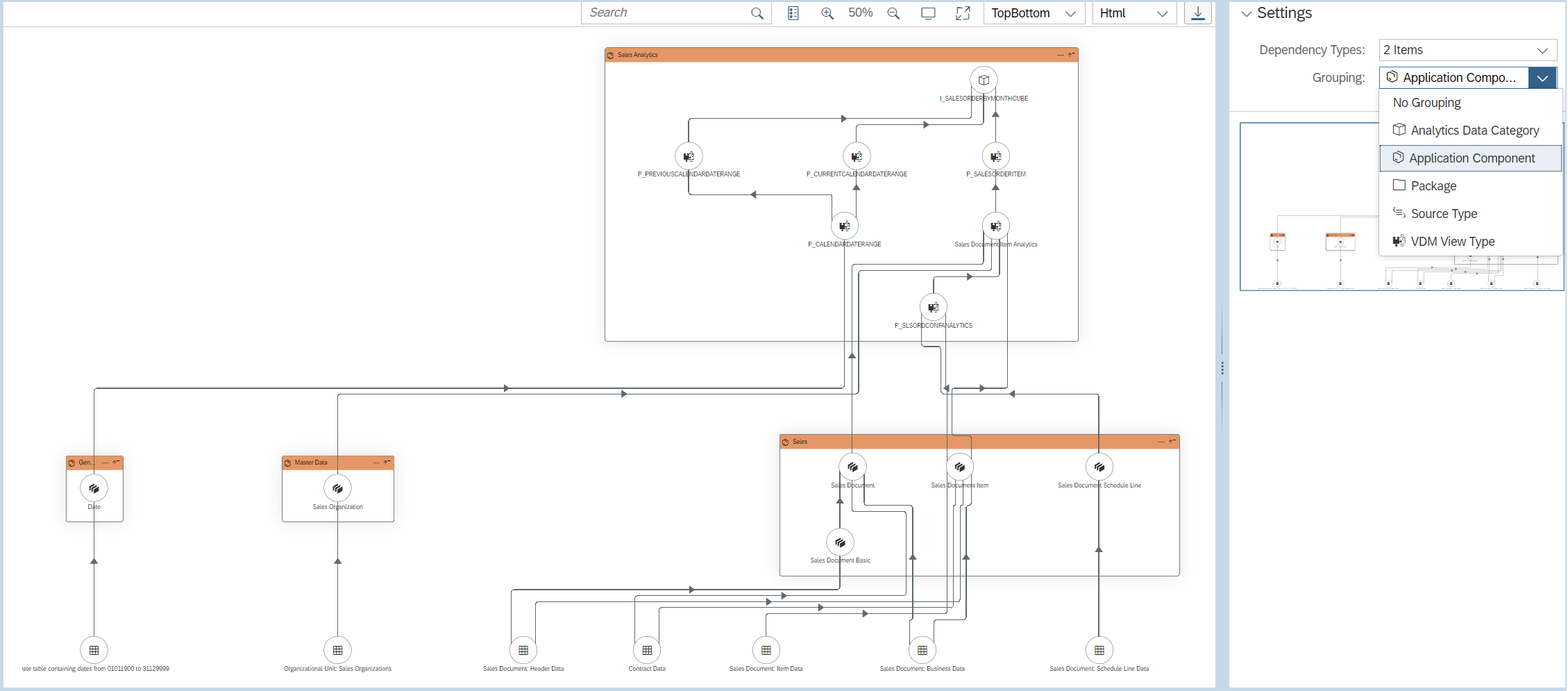
- The dependency diagram allows you to group related objects: by analytical category, by VDM type, by package, or by application component.
- Showing the – sometimes massive – network of dependencies in a compact, hierarchical diagram makes it easy to understand data lineage
Column Lineage Diagrams
Column lineage diagrams visualizes the data flow across CDS objects on the column level. The column lineage diagram lets you track just how and where columns from base tables flow through the virtual data model, starting at the base tables, basic views and composite views, all the way up to the consumption layer.
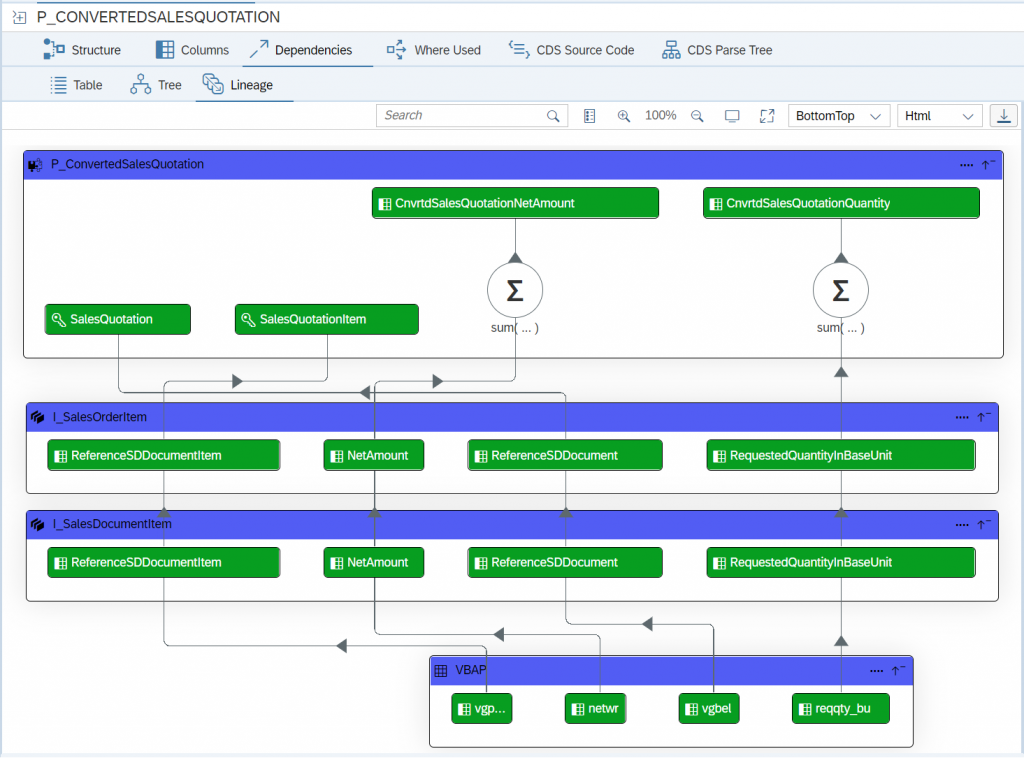
The column lineage diagram shows exactly where calculations transform data, and which columns form the keys that tie the views together across the layers of the virtual data model.
Export and Share
S4Explorer offers a wide range of features to export and share any insights.
- Any tabular view, including search results, OData data previews, column lists, etc are always downloadable in Microsoft Excel format.
- Download source code like CDS view definitions or OData Metadata documents as plain text, or copy to the clipboard with a single click.
- Any diagram is exportable in HTML or SVG format. Use static HTML page and publish them directly on your documentation portal. Embed SVG vector images in your office documents or use them for high resolution printing.
Who should use S4Explorer?
S4Explorer is a tool for IT-professionals who are working with S/4 HANA:
- Fiori App Developers
- Consultants
- Architects
- System admins & Design authorities
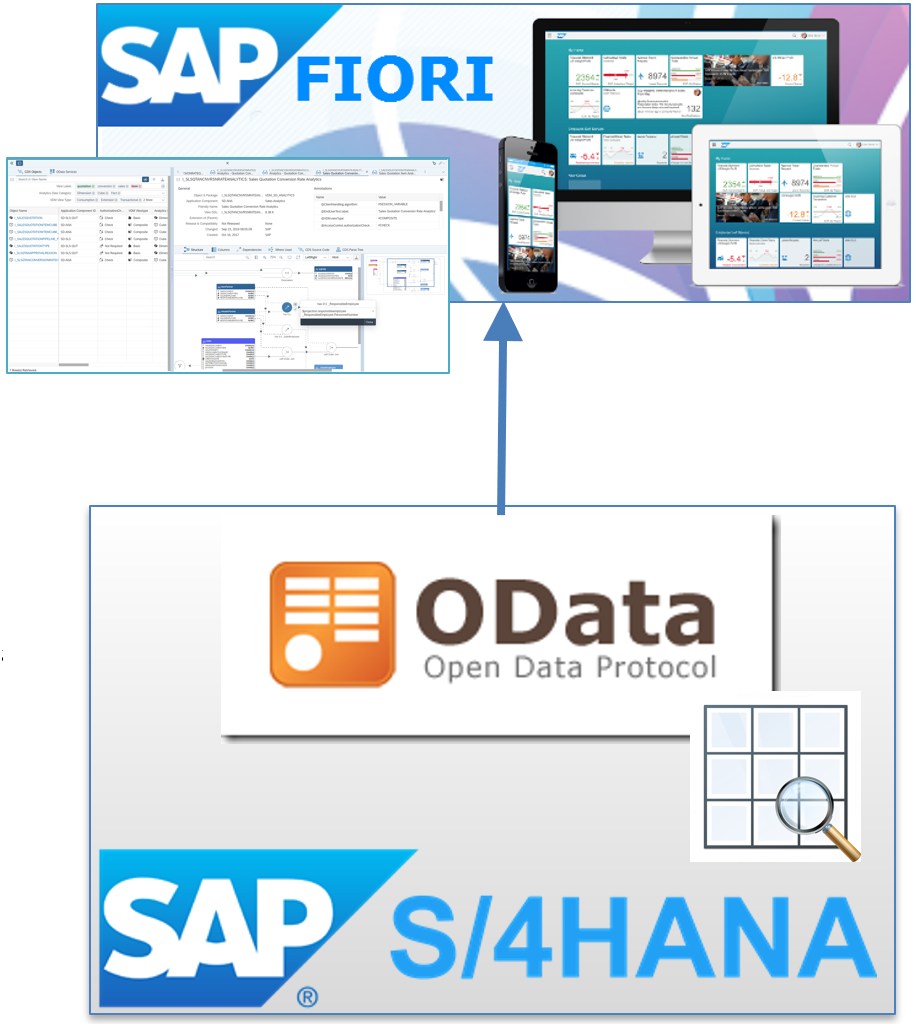
Configuration and Installation
S4Explorer is a Fiori app that runs on your S/4 HANA system. S4Explorer requires installation of 1 custom OData Service, and a set of custom views.
How to obtain S4Explorer
A few of Just-BI’s high-profile customers are currently evaluating S4Explorer. You too can be part of our evaluation program! Feel free to reach out for an appointment. We love to hear from you!
More on S4Explorer:
- S4Explorer – A Clear View into S/4 HANA: In this Youtube video, Product Manager Gabriel Garcia Mayorca explains how S4Explorer can be used to solve practical use cases
- S4Explorer Smart Search: quickly locate CDS views with simple yet powerful search capabilities
-
S4Explorer Structure Diagram Primer: Visually Explore CDS Views
- S4Explorer Structure Diagram: Where, Join, and associations
Image by Werner Heiber from Pixabay